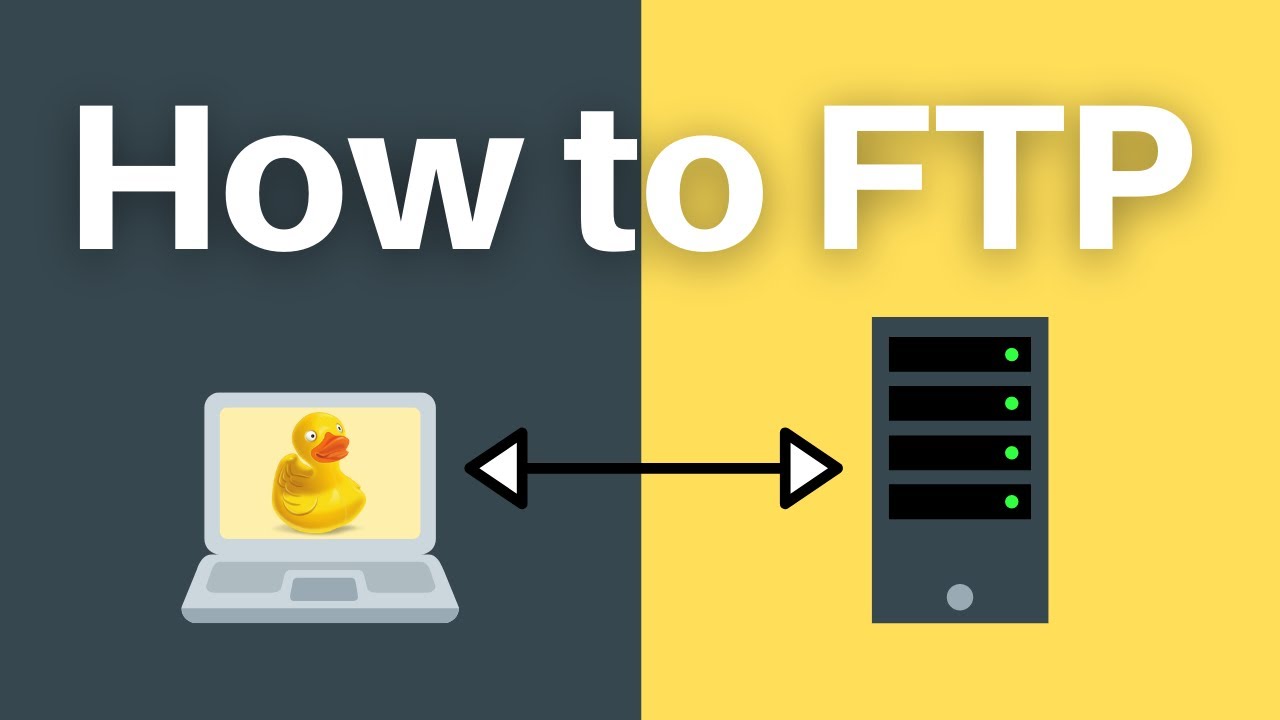How To Ftp On Windows And Mac With Cyberduck (An Ftp Client)
Unleash Your Creative Genius with MuseMind: Your AI-Powered Content Creation Copilot. Try now! 🚀
Ladies and gentlemen, tech enthusiasts and digital voyagers, fasten your seatbelts, because today we are embarking on a thrilling journey through the fascinating realm of FTP (File Transfer Protocol). I'm Tony, your trusty guide, and I'm about to reveal the ins and outs of using an FTP client to effortlessly shuttle files between your computer and a remote server. So, put on your explorer's hat and let's dive right into the exhilarating world of digital exploration!
Meet Your Trusty Sidekick: Cyberduck
Our protagonist today is none other than the renowned Cyberduck - your trusty sidekick in the realm of FTP. But fret not, for there are other valiant companions like WinSCP (exclusive to Windows) and FileZilla, a cross-platform hero. Regardless of your operating system, this tutorial will illuminate your path to FTP mastery.
But first things first – let's get Cyberduck onboard. Head over to cyberduck.io, where you can hit the 'Download' button tailored to your OS. For our Mac-loving friends, like me, you'll grab the executable from a zip file. Once the download is complete, unleash your digital prowess and open the treasure chest that is Cyberduck.
Charting Your Course
Before we set sail, it's important to ensure you have a destination in mind. In this adventure, that's an FTP server. Now, assuming you've got your credentials and access to one – mine is through DreamHost – we're ready to make some magic happen. Our quest? To copy all the files from our local directory to the FTP server. The domain tonyflorida.me is our sacred land, ready to host our digital creations.
But, wait – there's nothing there yet. That's where we come in. We aim to copy those website files into this vacant digital canvas. But before we unfurl our sails, we'll minimize this stage of the journey.
First things first, though, let's connect to our FTP server. In Cyberduck, this is as easy as pie. Click on the '+' symbol, and you'll be ready to fill in the blanks.
Sailing into the Digital Abyss
Whether you're opting for FTP (unencrypted but for demonstration, remember) or SFTP (the encrypted, secure choice), the process is a breeze. Fill in the server, which, in my case, is tonyflorida.me. The port is usually 21, the default for FTP.
Now, credentials time! My username is 'lemonade,' and the password? Well, let's just say it's something like 'mystrongpwexclamationpoint.' Feel free to make your password more secure; this is a safe environment.
If you want to give this connection a nickname, a digital pet name of sorts, go right ahead. Now, close this window. It might seem odd, but it's actually saving that treasure map of information.
To set sail and embark on your digital adventure, simply double-click on your chosen connection. You might get a warning about unsecured connections. Remember, it's just for demonstration purposes, so click 'Connect' and enter your password.
Uploading the Digital Cargo
And now, the moment you've been waiting for! We're gazing into the remote FTP server, the land of opportunity. As you can see, the website directory of tonyflorida.me is currently empty, waiting for our magic touch.
Now, uploading those precious files couldn't be easier. With Cyberduck and its FTP companions, it's as simple as selecting the files and dragging them into the remote server window. Watch as your digital cargo is whisked away to its new home.
Sure, there may be a prompt about security – but we're adventurers, remember? We'll brave the uncharted waters.
Before you know it, your files will be safely nestled on the FTP server, ready to dazzle the digital world. In fact, downloads are just as easy – you can simply right-click and download your chosen files.
But wait, there's more! You can even edit these files directly on the server. For instance, if you want to change your website's banner text, just right-click, choose your text editor, make your edits, save, and voila! Your changes are live.
Your Digital Odyssey Begins
So there you have it, intrepid digital explorers. With your trusty sidekick Cyberduck, you've embarked on an incredible journey through the fascinating realm of FTP. You've mastered the art of uploading, downloading, and even live editing of your digital treasures on a remote server.
Now, as we sail off into the digital horizon, I encourage you to embark on your own digital odyssey. Your quest might be website hosting, file sharing, or something even more extraordinary. The digital world is your oyster, and with FTP as your compass, you can navigate it with ease.
Remember, the only limit is your imagination, and with FTP at your side, your digital dreams can become a reality. So, fellow explorers, I bid you adieu until our next adventure in the vast digital ocean. Happy sailing! 🚀🌐✨