How To Change Name In League Of Legends - Summoner Name Lol
Unleash Your Creative Genius with MuseMind: Your AI-Powered Content Creation Copilot. Try now! 🚀
League of Legends is a popular online game that allows players to create their own unique identities within the game. One way to personalize your gaming experience is by changing your nickname. In this video, we will guide you through the steps to change your nickname in League of Legends and provide some helpful tips along the way.
Step 1: Select the Store
To begin the process of changing your nickname, you need to navigate to the Store. This can usually be found on the main menu of the game. Once you have located the Store, click on it to proceed to the next step.
Step 2: Move to Account
Inside the Store, you will find various options and categories. Look for the Account section and click on it. This will direct you to a new page where you can explore different account-related features.
Step 3: Choose Name Change
Within the Account section, you will find a list of options available to you. Look for the one that says "Name Change" or something similar. This is the feature you need to access in order to change your nickname. Click on it to continue.
Step 4: Payment Methods
In the Name Change section, you will see two payment methods: Riot Points and Blue Essence. Riot Points usually require real money to purchase, while Blue Essence can be earned within the game itself. Choose the payment method that suits you best.
Step 5: Check the Availability
Now comes the fun part - selecting a new nickname! In the designated field, enter the new name you desire. The system will then check if the name is available. To confirm the availability, click on the orange button provided.
Step 6: Changing Your Name
If the new nickname you selected is available, you will see a green checkmark indicating its success. Congratulations! You can now proceed to change your name using your chosen payment method. In some cases, signing out of your account may be required for the changes to take effect.
Step 7: Signing Out and Relogging
To ensure that your new nickname is properly updated, sign out of your League of Legends account. Look for the "X" in the upper right corner of your screen and click on it to initiate the sign-out process. After signing out, quickly relog back into your account.
Step 8: Enjoy Your New Name
Upon relogging, you will notice that your nickname has been changed. It will now be displayed in the right upper corner of your screen. Congratulations, you have successfully changed your nickname in League of Legends!
Conclusion
Changing your nickname in League of Legends can be an exciting way to personalize your gaming experience. By following these simple steps, you can easily update your in-game identity. We hope you found this video helpful and enjoyable. Don't forget to leave a like, comment, and subscribe to our channel for more League of Legends tips and tricks. Happy gaming!
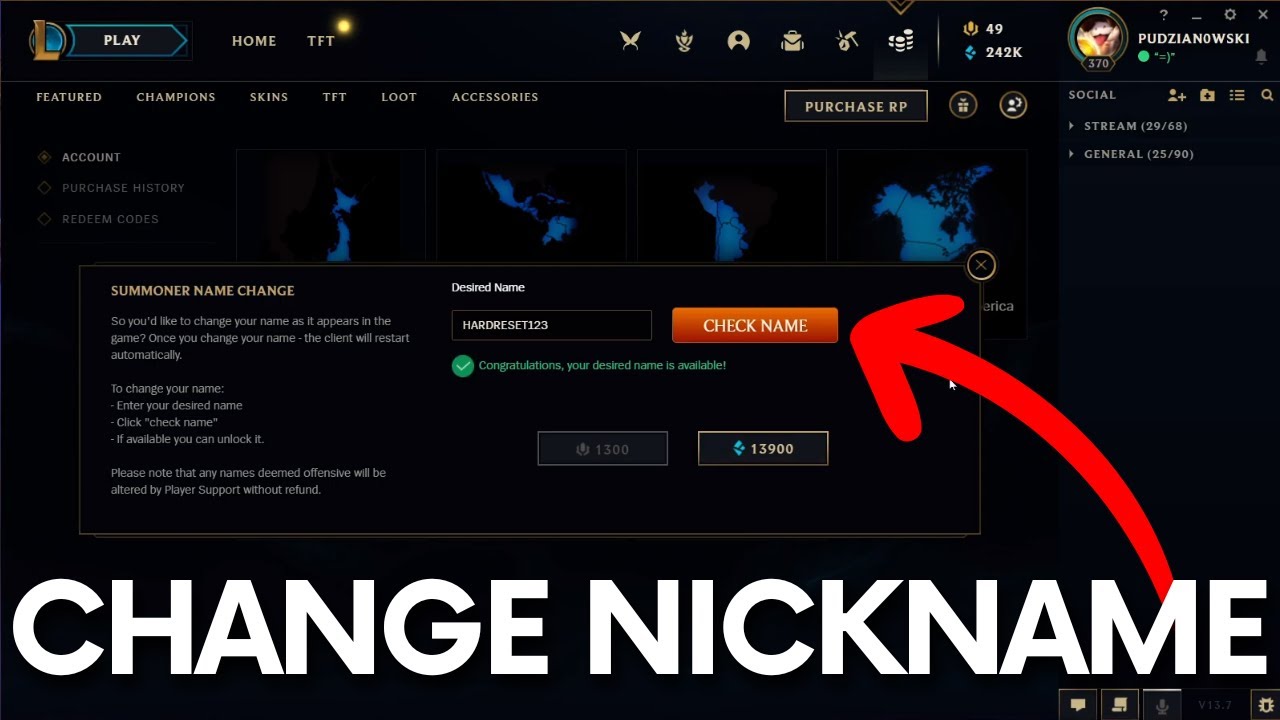
Related Recaps
- My Little Pony: Tell Your Tale 🦄 S1 E50 | Opaline Alone | Full Episode MLP G5 Children's Cartoon
- 【BOKURA】Will This Be the End?【hololive ID 2nd Generation | Anya Melfissa】
- Donald Trump will not testify in civil rape trial against him | Dan Abrams Live
- Playing with my son | firts time mag laro sa moa sinulit na talaga | KUYA SED TV
- SI BELLINGHAM FICHA POR EL MADRID NO ENTRAN TODOS ENTRE CAMAVINGA, TCHOUAMENI O MODRIC