Secret Hidden Audio Mod For Your Samsung Galaxy
Unleash Your Creative Genius with MuseMind: Your AI-Powered Content Creation Copilot. Try now! 🚀
Unleashing Hidden Harmonies
Hey there, folks! Jimmy's back with another mind-blowing revelation in today's video. Brace yourselves as we dive into the clandestine world of audio configurations on your Samsung Galaxy devices. If you're part of the Jimmy's Promo family and own a Samsung Galaxy, you're in for a treat. And if you're not subscribed yet, what are you waiting for? Smash that subscribe button and ring the bell for notifications. Trust me; you won't want to miss this auditory rollercoaster!
The Dance of Controls
Now, let's talk about my all-time favorite hidden audio mod – a secret feature that's about to revolutionize the way you groove to your tunes. We're about to tango with your volume rocker. Yes, you heard it right! The unsung hero of your Galaxy device is about to take center stage.
First things first – grab your device, hit up the application tray, and there, my friends, lies the gateway to audio nirvana – Good Lock 2019. Once inside, seek out the enigmatic "Sound Assistant." If Good Lock 2019 is missing from your repertoire, fear not! Head to the galaxy essentials, Samsung's own app store, and summon the Sound Assistant into your digital orchestra.
Breaking Free from Defaults
Now, let's shatter the shackles of default settings. No more conforming to the mundane steps of volume adjustment. We're breaking free, my friends! With Sound Assistant, you can now redefine the purpose of your volume rocker. No longer a mere pawn in the ringtone game – it's time for it to control your media volume. Picture this: you're surfing YouTube or scrolling through Facebook, and a video catches your eye. No need to panic about your volume settings; with a flick of your thumb, you're in control.
But that's just the warm-up. The real magic lies in the realm of step volume. Samsung, in its default setting, gives you 15 steps from a hundred to zero. But what if your auditory sweet spot lies somewhere in between? What if you want to fine-tune the beats to match your exact vibe? That's where the game changes. Sound Assistant grants you access to a hidden world, doubling the steps, expanding your range, and allowing you to hit that sweet spot that was previously just out of reach.
Finding Your Sonic Sweet Spot
Imagine this: you're at the store, trying out the latest ear-piercing beats. No more settling for a standard volume. You, my friend, can now fine-tune it to perfection. It's not just low, medium, or high – it's precisely where you want it. You're not stuck with a medium when you need something between small and medium. Sound Assistant gives you the power to sculpt your auditory experience, tailoring it to your exact liking.
So, the next time you're vibing to your favorite tunes, remember – you're not just listening; you're conducting a symphony, a harmonious blend of technology and personalization. Sound Assistant is your baton, and the volume rocker, your orchestra.
The Crescendo of Possibilities
In conclusion, the world of audio on your Samsung Galaxy is far more intricate than you might have thought. The hidden features, the secret dance of controls – it's a crescendo of possibilities waiting to be explored. So, go ahead, download Sound Assistant, tweak those settings, and immerse yourself in the symphony of sound tailored just for you.
And with that, my friends, I'll leave you to your newfound audio adventures. Don't forget to give this video a thumbs up, hit subscribe, and share it with your fellow audio enthusiasts. Until next time, may your beats be bold and your tunes be ever in your favor!
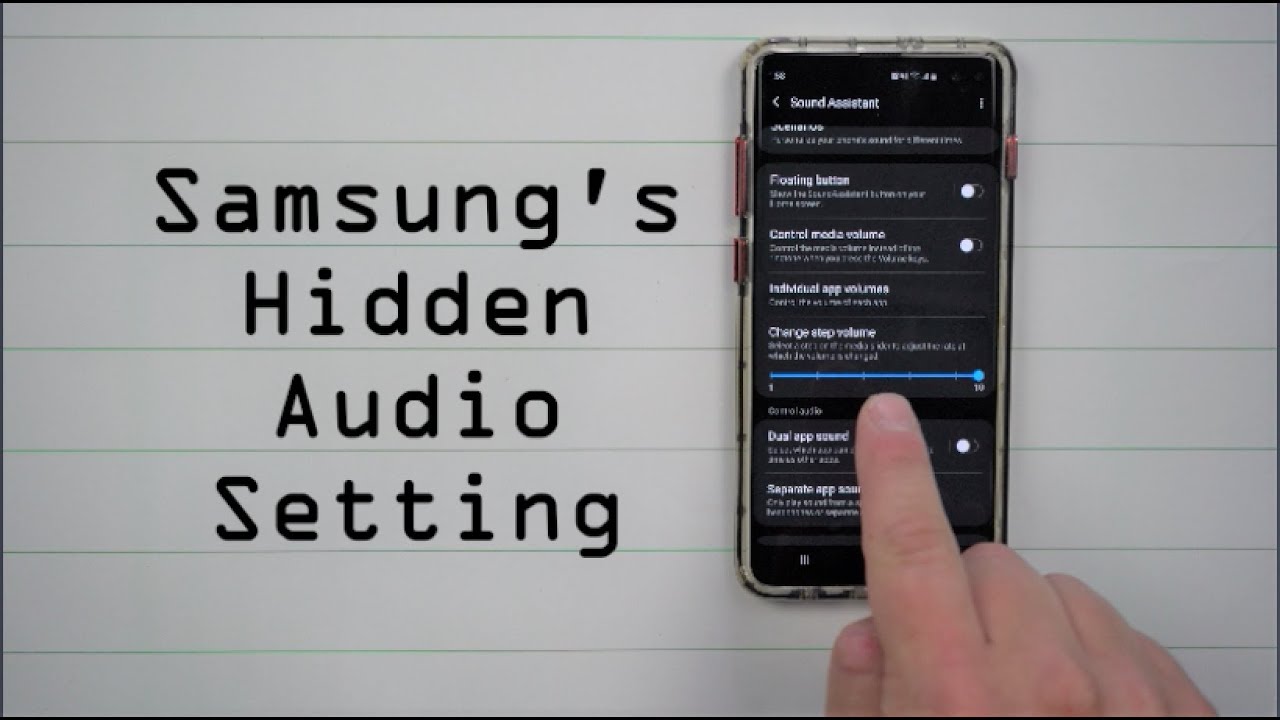
Related Recaps
- Can't Believe it ENDS Like This! - My Friendly Mexican Neighborhood (END)
- Le revela cuantos millones le entregaba a Francisco Pagan
- #/বিয়ের ঘটক এই অকালে মারা গেলো#/
- Penembak Jitu Rusia Makin Brutal Tembaki dan Tekan Tentara Ukraina di Bakhmut
- Marie callender's.Beef & Broccoli bowl.Yummy for tummy.😋😋😋