5 Creative Title Animations In After Effects
Unleash Your Creative Genius with MuseMind: Your AI-Powered Content Creation Copilot. Try now! 🚀
Hey there, fellow creators and visionaries! I'm Nikhil from Dope Motions, and today, we're about to embark on a thrilling journey into the enchanting world of text animation using the magnificent After Effects. Buckle up and prepare to unleash your inner design maverick!
A World of Infinite Possibilities
You've just fired up After Effects, and the canvas of your imagination awaits. Our playground, today, is set to 2560 by 1440, but don't let that limit you! You can opt for 4K or 1920 by 1080, depending on your creative vision. We're running at a smooth 30 frames per second for a 10-second composition - an excellent foundation for our text animations.
So, let's dive in. The canvas is yours; the possibilities are endless.
Text Animation: Dancing with Words
Our first text animation is a stunning dance of letters, as the text elegantly follows the path of a circle. We begin with a simple sentence, "Motion and Graphics Designer." With a deft hand, we align it to perfection in the center.
Now, we're ready for the magic! We create a circular path using the ellipse tool while holding down shift and alt for precision. This path will guide our text's graceful ballet.
In the text properties, under the path options, we choose 'Mask 1.' This simple selection transforms our static text into a dynamic dancer. To add a twist, we hit 'Reverse Path.' The result? A mesmerizing text animation that spirals with elegance.
The Art of Focus and Blur
The second act in our text animation extravaganza is all about playing with focus. Using the 'Animate' menu, we employ a blur value and opacity. Here's where the magic happens. With an increase in blur and a reduction in opacity, we create a text that starts blurry and gradually sharpens into focus.
Our text arrives in a unique sequence. By tweaking the offset and embracing randomness, we craft an animation that adds depth and intrigue to our words. This effect is a game-changer for movie title animations and more.
Stroking a Masterpiece
The third act is a stroke of genius. We convert our text into a shape layer, granting us the power of a shape layer's versatility. The addition of a trim path effect allows us to craft a mesmerizing stroke animation. A journey from a blank canvas to a beautiful stroke of text unfolds before your eyes.
Echoes in Time
In the fourth act, we delve into the power of echoes. We introduce a machine that can handle it all - the Arrow 5 laptop. Its prowess stems from an i7 12700H 12th Gen processor, an RTX 3060 6GB DDR6 GPU, 16GB of DDR4 RAM, and a 15.6-inch 4K OLED display that boasts world-class color accuracy. To explore this artistic wonder, click on the link in the description.
Now, back to our animation masterpiece. We add a simple expression, and with the help of the Echo effect, we create an animation that leaves a lasting impression. It's smooth, mesmerizing, and a perfect addition to your creative arsenal.
Enter the RGB Realm
In the final act, we break free into the RGB realm. Using a combination of effects and expressions, we give our text animation an electrifying, multicolored edge. It's a dazzling display of creativity that will leave your audience in awe.
Conclusion: Your Creative Odyssey
So, there you have it - five unique and captivating text animations that you can create in After Effects. Your canvas is a universe of possibilities, and your tools are limited only by your imagination. Dive into the world of text animation, explore, experiment, and let your creativity run wild.
Remember, the world of animation is ever-evolving, and your journey as a creator is a constant adventure. Embrace the unknown, challenge the norms, and let your genius shine through. Until next time, stay raw, stay creative, and let your imagination paint the world in colors and words. Peace out!
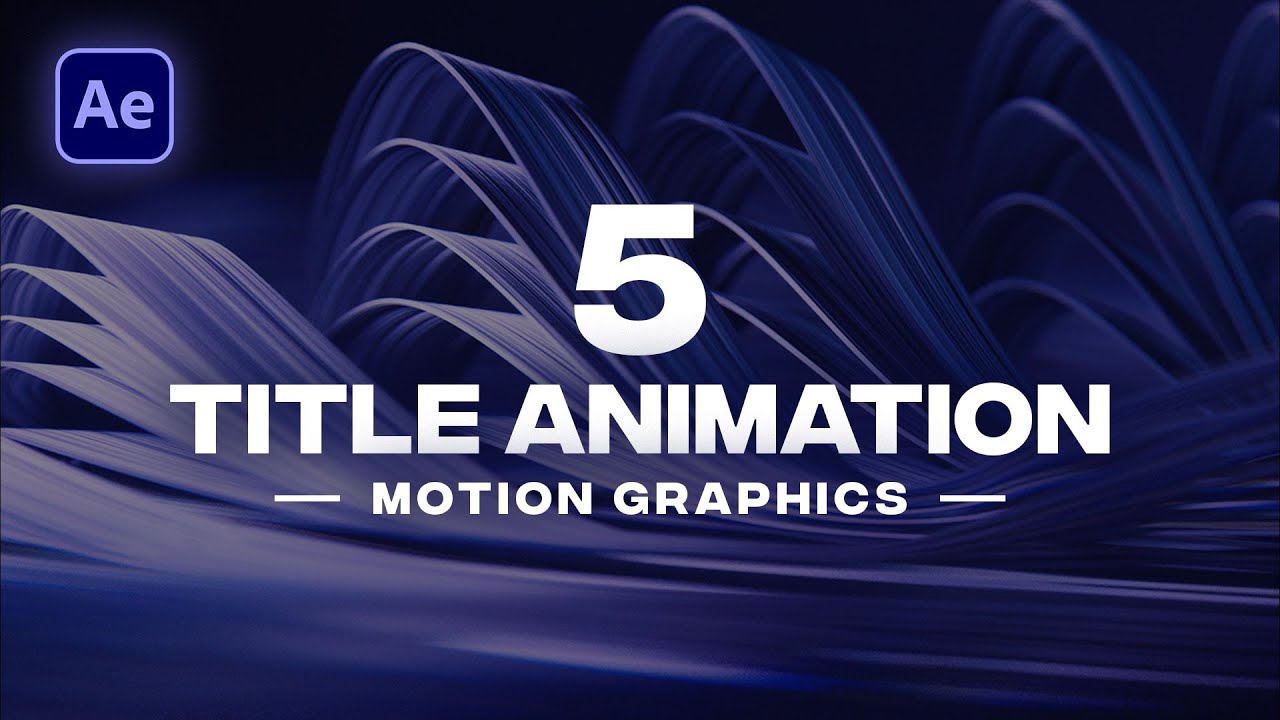
Related Recaps
- Ai đang hưởng lợi trong vụ sụp đổ ngân hàng chấn động nước Mỹ?
- Hài 2023 Mới Nhất | BÁN TÍA CHO CÔ | Hài Việt Nam Hay Nhất 2023
- JINGLIU SONG - “Going Insane” | HalaCG (Honkai Star Rail) [Official MV]
- Israeli forces kill at least 6 Palestinians in latest Jenin raid
- 【Nyori Sisters Collab】PHASMOPHOBIA/Ghost Buster Sisters!!!👻【Vtuber天羽めいこ/羽天ひより/月波ナト/星降いく】