Us Vs Uk Layout Keyboards In 2 Minutes Or Less!
Unleash Your Creative Genius with MuseMind: Your AI-Powered Content Creation Copilot. Try now! 🚀
Hello, fellow keyboard enthusiasts! It's Josh here, your resident keyboard guru, and today, I'm diving into the realm of keyboard layouts, specifically the differences between the US and UK layouts. I'm going to guide you through this journey, and we'll be done in a flash - promise!
The Visual Spectacle: Enter Key
Let's start with the visual spectacle that is the Enter key. On a US keyboard, our trusty Enter key is a simple rectangle. But on a UK keyboard, it's a bit of a star attraction, taking up two rows and making room for the hash key. The UK layout has the pound symbol right where the hash would normally be, a subtle yet significant difference.
The Swap-a-Roo: Number Two and Speech Mark
The second most noticeable difference is the number two. On a US layout, it's the @ symbol, whereas on the UK layout, it's swapped for the speech mark. These keys literally just swap places, creating a unique visual experience.
The Tilde and Backslash Tango
The tilde key, which is usually found here on a US layout keyboard, is moved to the hash key on a UK layout. This is because the Enter key is narrower on the UK layout, so the tilde is replaced with this key right here, which I've literally never used. On the UK layout, the backslash is moved to next to the Zed key. You'll notice the left shift key is actually shorter on the UK layout to accommodate this.
The Alt-Gr Show: Right Alt and AltGr
The final difference is the right Alt on a US layout. It's just a normal hole. But on the UK layout, there's AltGr or Alt Graph, which is for typing special characters on the keyboard, such as the Euro symbol. So, that's the difference.
The Magic of Change: Changing Your Keyboard Layout
Now, let's get our hands dirty and change the layout on your PC. Go to the Control Panel, click on Change Input Methods, go to Options, click on Add an Input Method, choose which one you want. I've chosen the United Kingdom, click Add, click Save, and you're done. You can then switch between them whenever you want by simply clicking this layout button right here in the taskbar. This is useful if you need to type the pound symbol while using a US layout keyboard.
The End of the Journey: Conclusion
And there we have it, the differences between US and UK layout keyboards in two minutes or less. I hope you all found this video helpful. Don't forget to drop a like if it was helpful, and subscribe for more stuff like this. I'm going to be doing a video on which layout I think is better, so stay tuned for that. Thanks for watching today, and I'll catch you all in the next one.
Remember, the world of keyboard layouts is vast and varied, just like the world of programming. So, keep exploring, keep learning, and most importantly, keep typing!
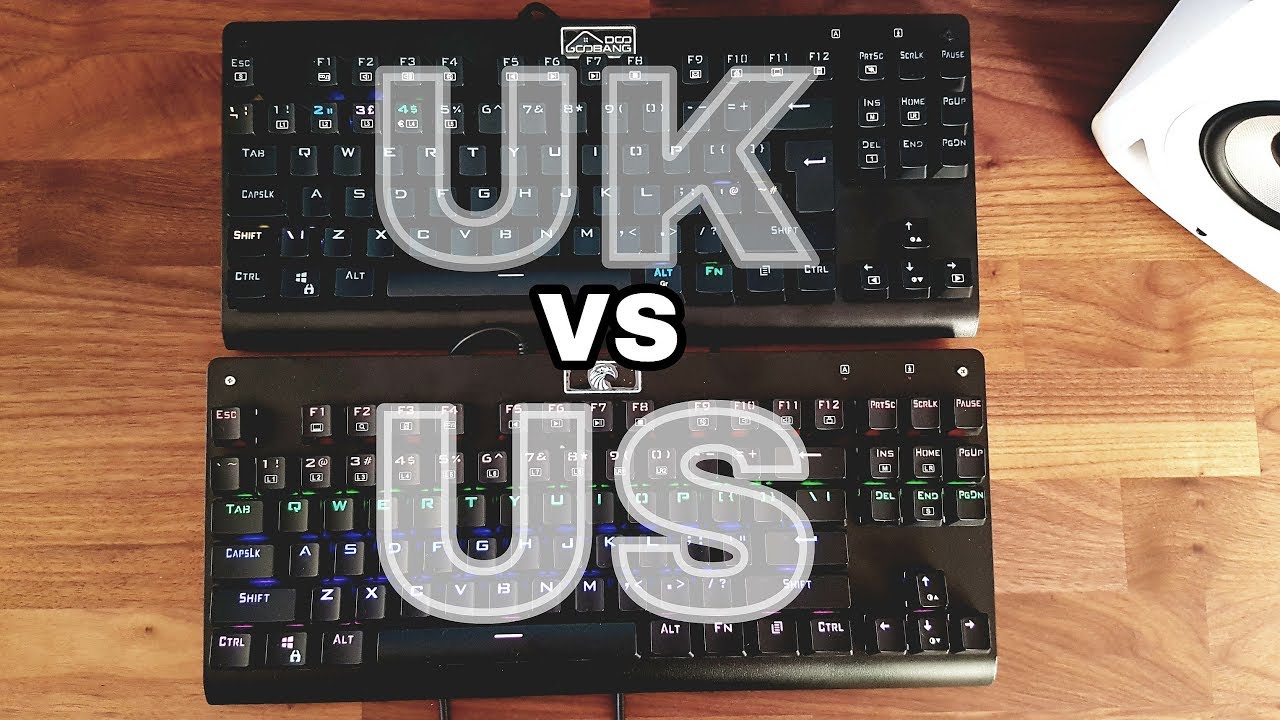
Related Recaps
- Who's # 1 ep 183
- Alfa Romeo's 8 best racing cars of all time
- Things In Your Kitchen That Can Cause Cancer | Don't Be Shocked To See Some Of The Items On The List
- Does Anyone Else Feel Like Life Is Passing You By?
- Beto a Saber –MAR 22 - ORTIZ: EL HERMANO DE ANÍBAL TORRES SIGUE COBRANDO MILLONES DEL ESTADO| Willax